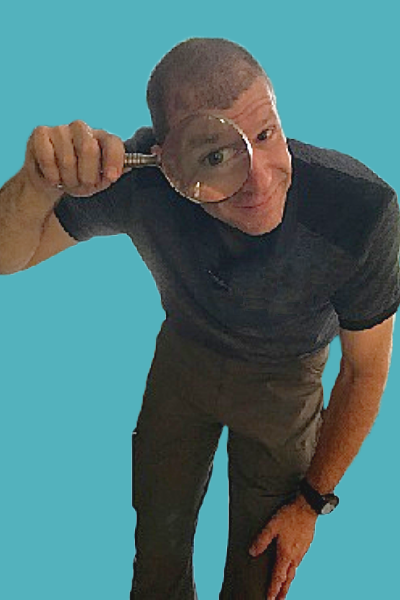This is the email that you’ll receive after registering with Zoom (after purchasing a seat in the Zoom class.) Click the “Join Meeting” link (red arrow) in the email to join the meeting. No ID or Passcode needed. If for some reason the link isn’t working- (always plan ahead!) copy the URL (blue arrow) and paste it in your browser address bar to join the meeting.
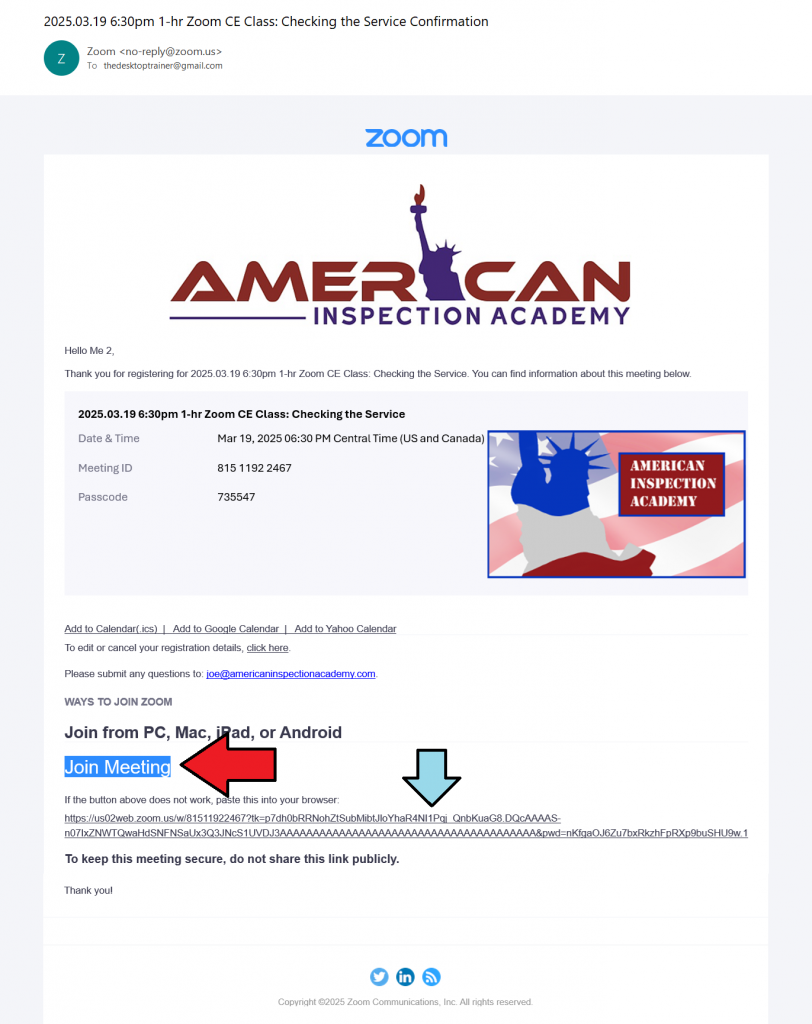
You should click the Join Meeting link as soon as you get this confirmation email. It should connect you with Zoom and take you to a screen with a notification that the meeting has not yet started. You can then exit that screen.
If you’re doing this for the first time when the meeting is just about to start, why the hell did you wait to the last minute to try this!
I’m usually on at 6:15PM, so try logging 15 minutes early with me. If you have issues with Zoom, it’s much easier for me to help before the class officially starts.
As always, text me immediately (504-388-3869) if you are having trouble logging into the meeting.
Would you like to get an email every Friday where we share the newest things we’ve discovered about home inspections? CLICK HERE to sign up.
Want to be an Influencer in Your Field? Share This Post!
Thanks, Joe